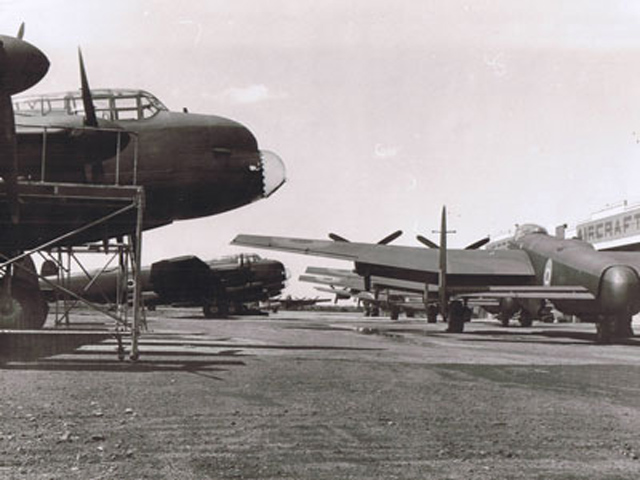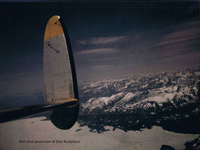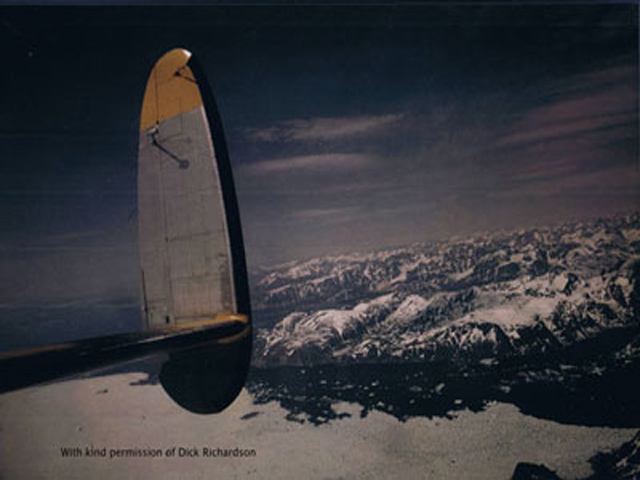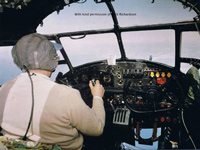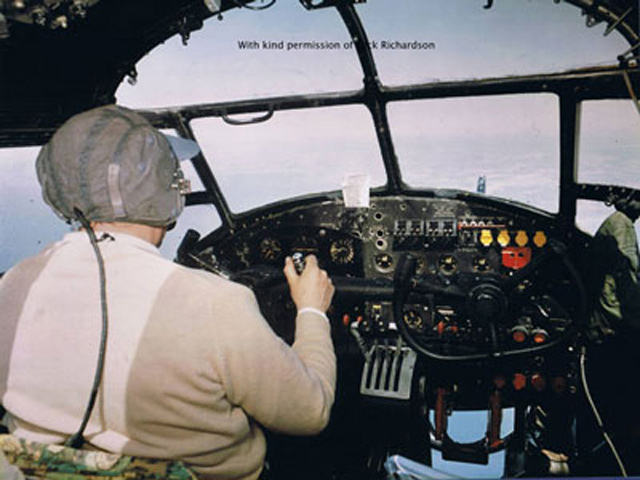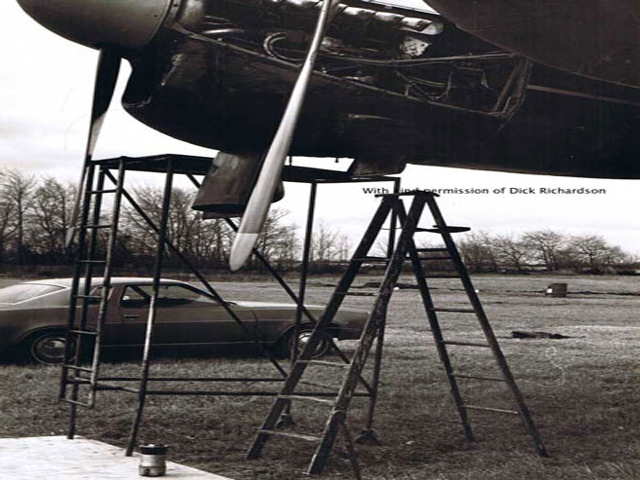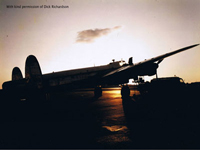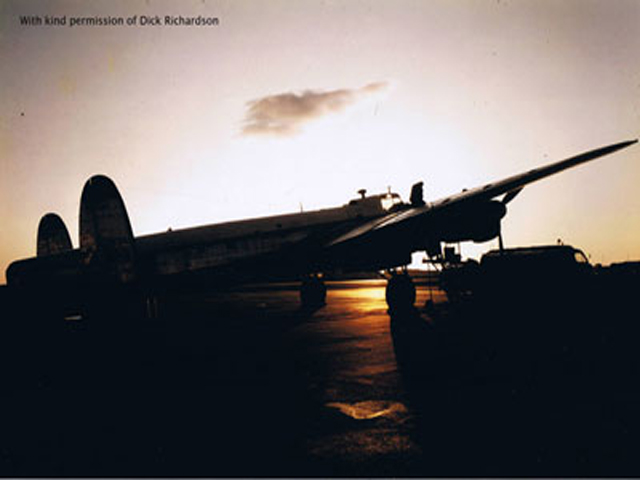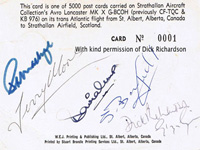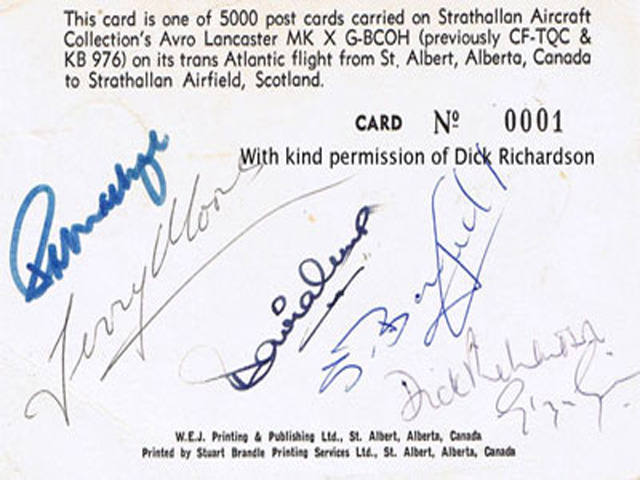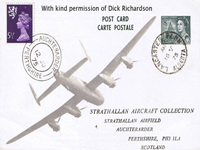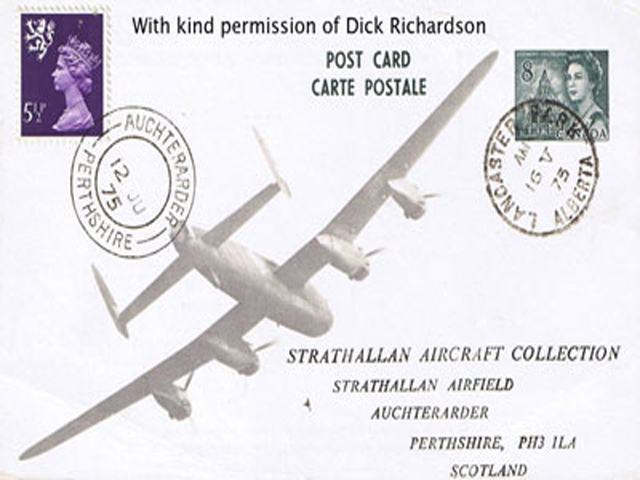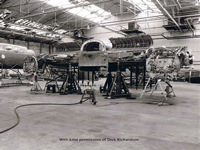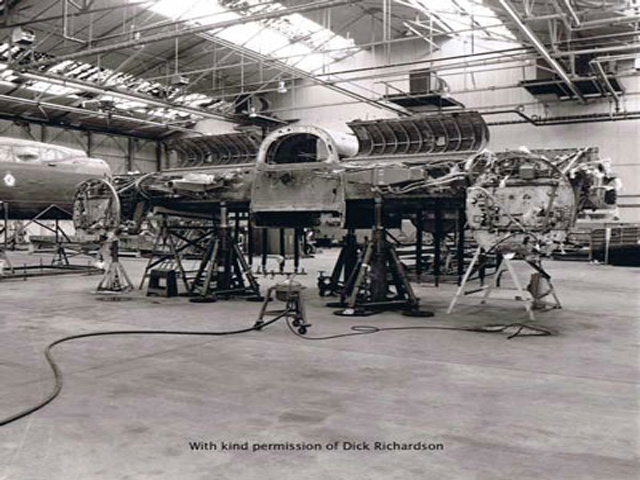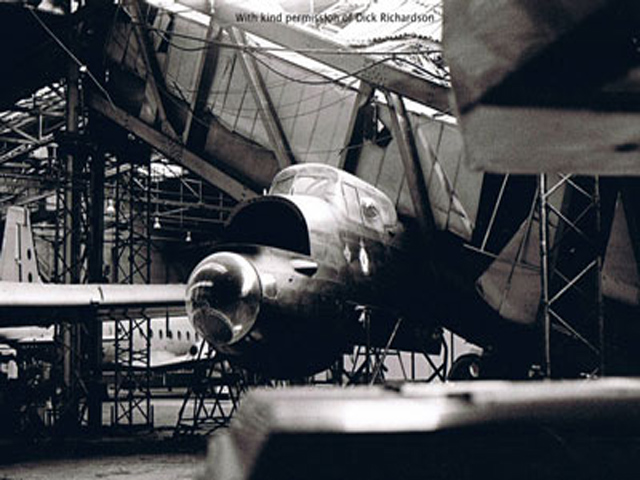- KB976 - Photograph Gallery
- Hover the mouse over any of the menu choices above to show a grid of 4x4 thumbnail photographs.
- Hover the mouse over any of these thumbnails to see a 2x enlarged photograph.
- Click the mouse on the 2x photograph to see the 640 x 480 pixel full size photograph.
NOTE: Opera and Safari users will need to keep the mouse button pressed to see the image.
- The Latest Opera beta build will act the same as Firefox and the large image will remain on screen after the mouse button is released. It is now just Safari the acts differently.
- To close the fullsize photograph click on the 'X' which is displayed in the top right corner.